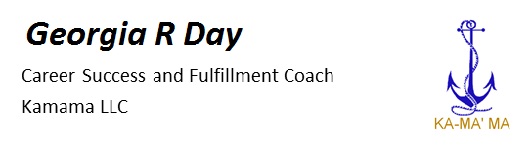Spammers are commonly sending out bulk emails using forged or non-existent email addresses as the return address. Some of these emails have attachments which contain viruses or worms. Emails may contain links to fraudulent websites designed to get you to divulge sensitive information such as your social security number, your credit card numbers, your bank accounts, etc.
Email Safety
- Always run a virus checking program and keep the virus definitions up to date (check for updates no less than once a week).
- Do not open email attachments from unknown individuals and beware of unusual emails from known individuals as someone may be spoofing their email address.
- Do not EVER provide sensitive information such as usernames, passwords, credit card numbers, etc at the request of an email. Contact the company directly (use a good search engine if you don’t know the company’s web address) or call the company at a verifiable phone number to determine if the request is valid. Don’t click on links in suspicious emails. Most companies will NEVER ask for sensitive information through an email.
- If you get an email which appears suspicious, don’t open it in html mode and certainly don’t open questionable attachments. If it is supposedly from someone you know, send them a new email asking if they actually sent it.
- Avoid using such email reader features such as Preview that reads and displays html code without your intervention.
Internet Safety
- Do not download programs from sources (websites) you do not trust.
- Always run good virus checking software to reduce the potential for infecting your computer.
- Avoid the temptation to post sensitive information on the internet such as upcoming travel plans, your address, where you bank, etc. You could be setting yourself up for a home burglary or for identity theft.
Terms
- Phishing: An email, frequently containing a link to a fraudulent website, attempting to gain access to your personal information.
- Spam: Unsolicited and typically unwanted email.
- Spoofing: An email (email spoofing) or website (IP spoofing) that indicates it is from someone or some organization that you trust when it isn’t.
- Trojan Horse: Software that appears to be useful but can cause damage when run on your computer.
- Virus: Computer code that attaches itself to a program or file enabling it to spread from computer to computer. Typically spread by sharing the infected files or email attachments to others.
- Worms: A self replicating piece of code that infects a computer and performs a typically malicious act such as deleting files, consuming computer resources or possibly shutting down the system.